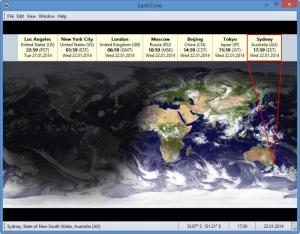EarthTime
6.0.0
Size: 4.88 MB
Downloads: 9759
Platform: Windows (All Versions)
On its interface, the EarthTime application for Windows-powered machines displays a view of the whole Earth. Above and below this view of the Earth, the application presents tabs for various locations around the world and the local time in that part of the world. Of course, you get to choose what locations are displayed on the application's interface.
EarthTime is compatible with 32 and 64-bit Windows editions: Windows XP, Vista, 7, 8, Home Server, Server 2003, 2008, and 2012. A standard installation procedure must be completed to get EarthTime up and running on a Windows PC. The whole thing will take little time and will require a minimal amount of effort.
The application’s interface is customizable: you can choose what locations are displayed on the interface, you can download more maps from EarthTime’s official website, you can choose the colors that the interface uses, you can disable the clouds, you can disable the map, you can lock several items in position, you can enjoy EarthTime in full screen mode.
EarthTime will let you stay on top of the time – at a global scale. If you need to know what time it is in New York, London, Paris, Budapest, Bucharest, Moscow, and Tokyo, EarthTime will provide easy access to this info. Presumably, you want to stay on top of the time because you don’t want to miss something important. Don’t worry, you won’t! EarthTime also allows you to create alarms and assign them to any location you want.
EarthTime is free to use for an evaluation period of 30 days. To use the application after that, you will have to get a license.
Nice view of the world, info on the time around the globe, the option to create alarms and assign them to any locations you want. All these bits of functionality are nicely covered by EarthTime.
Pros
EarthTime is compatible with 32 and 64-bit Windows editions. The application’s interface is customizable. EarthTime will let you stay on top of the time. EarthTime also allows you to create alarms.
Cons
30-day trial.
EarthTime
6.0.0
Download
EarthTime Awards

EarthTime Editor’s Review Rating
EarthTime has been reviewed by George Norman on 27 Jan 2014. Based on the user interface, features and complexity, Findmysoft has rated EarthTime 4 out of 5 stars, naming it Excellent